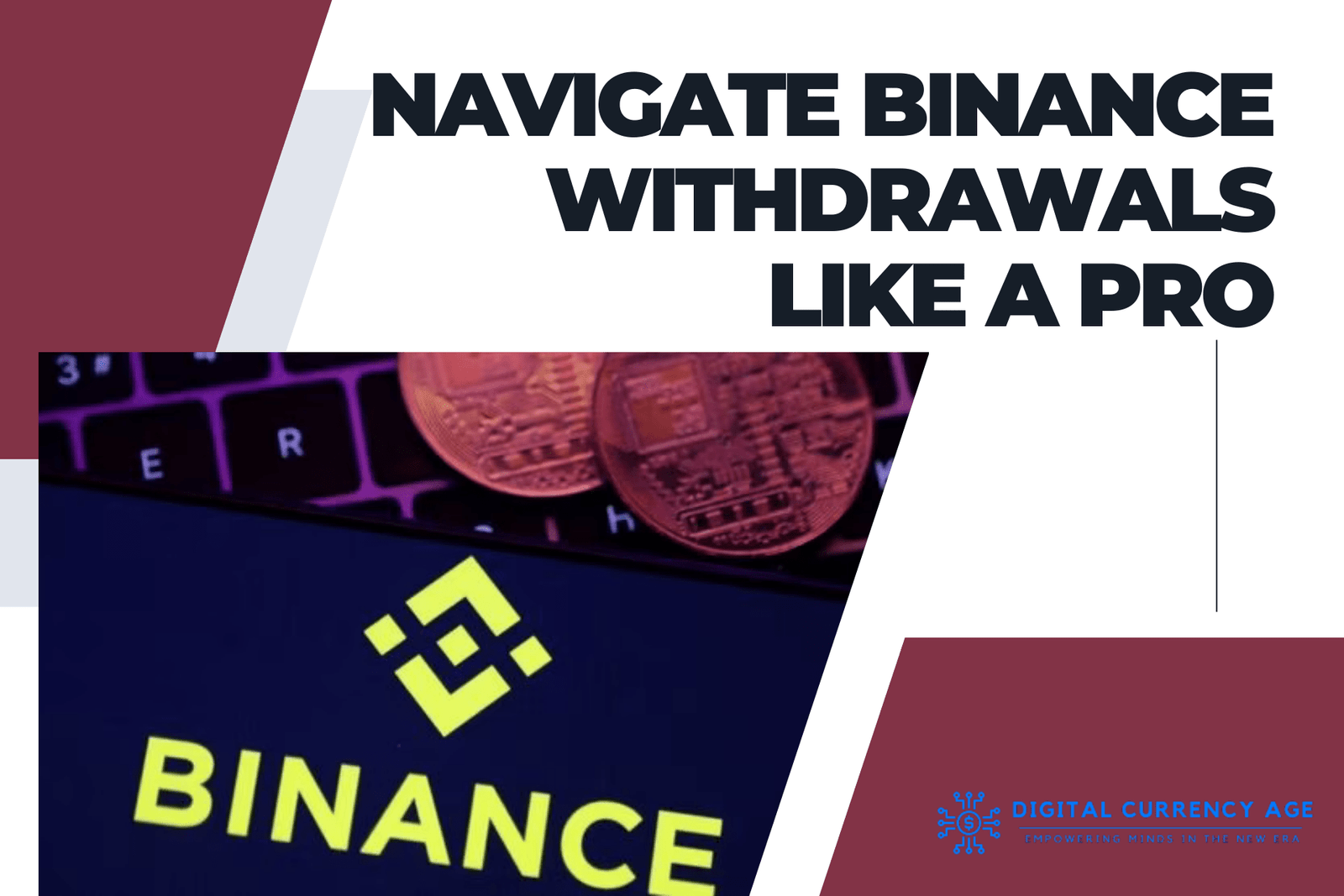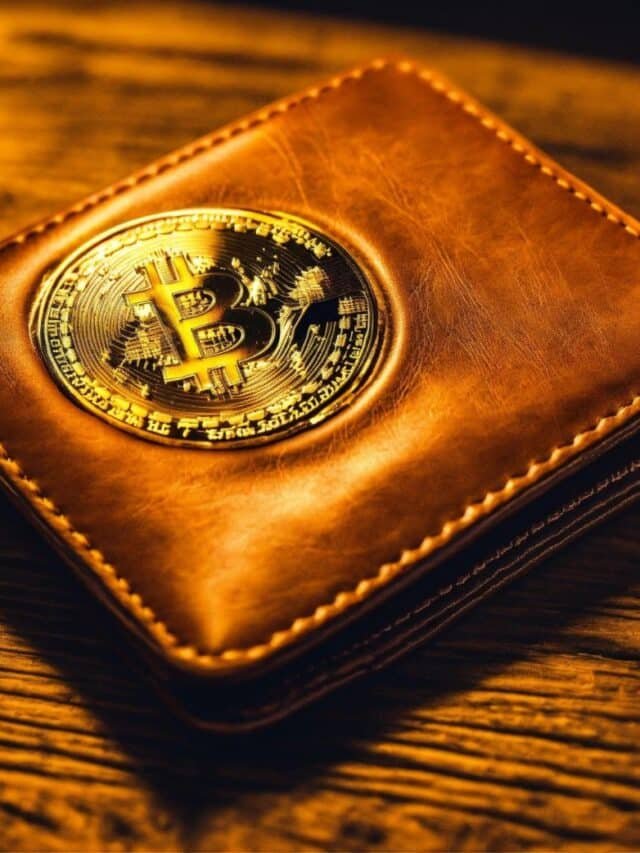Navigating the cryptocurrency world can be exciting yet daunting, especially when accessing your funds. In this guide on “How to Withdraw Money from Binance,” we’ll provide a step-by-step approach to ensure you can withdraw your money smoothly and securely.
Binance has become one of the best places to trade digital assets since the rise in fame of cryptocurrencies.
No matter how experienced you are as a seller or how new you are to crypto, you need to know how to quickly and safely withdraw your funds from Binance.
According to data from the crypto intelligence firm Nansen , at one point, following the news about the lawsuit, Binance recorded $231 million more withdrawals than deposits within one hour.
This comprehensive guide is designed to cater to your needs, equipping you with the knowledge to withdraw money from Binance. From setting up your account to exploring various withdrawal methods, we’ve got you covered.
Knowing how to make a withdrawal ensures that your transactions go smoothly and keeps your funds safe from possible security risks.
Let’s get started by discussing the steps you need to take to safely and quickly withdraw your money.
We’ll also talk about important issues like the tax consequences, security measures, and how to handle large transfers.
Table of Contents
ToggleSetting Up Your Binance Account
Registering on Binance

- Visit the official Binance website.
- Click on the “Register“ button.
- Enter your email address and create a strong password.
- Use a mix of letters, numbers, and special characters for security.
- Receive a verification email from Binance.
- Click the link in the email to verify your account.
- Alternatively, register using the Binance app with your phone number.
Completing Account Verification
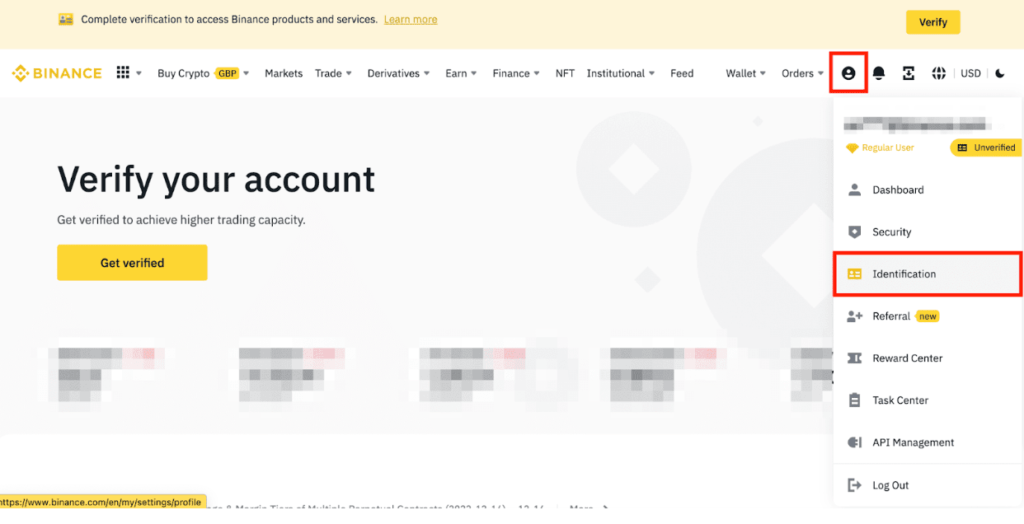
- Log into your Binance account.
- Navigate to the “User Center“ and select the “Identification“ section.
- Provide personal information:
- Full name
- Date of birth
- Address
- Upload a government-issued ID (passport, driver’s license, etc.).
- Sometimes, you may need to provide a selfie or video for additional verification.
- Wait for the verification process to complete (can take from a few minutes to several days).
- Completing verification unlocks higher withdrawal limits and more features.
Securing Your Binance Account
Importance of Account Security
Securing your Binance account is paramount to protecting your assets and personal information from potential threats.
Cryptocurrency exchanges are prime targets for hackers due to the high value of digital assets.
A compromised account can lead to significant financial losses and privacy breaches. Therefore, prioritizing the security of your Binance account is crucial.
By implementing robust security measures, you can safeguard your investments and trade with peace of mind, knowing that your funds and data are well-protected.
Enabling Two-Factor Authentication
One of the most effective ways to secure your Binance account is by enabling Two-Factor Authentication (2FA).
This additional layer of security requires not only your password but also a second form of verification to access your account.
Here’s how to set it up:
- Log into your Binance account and navigate to the “Security“ section.
- Select “Two-Factor Authentication“ and choose between SMS Authentication or using an authenticator app like Google Authenticator or Authy.
- If you opt for an authenticator app, download the app on your mobile device.
- Scan the QR code provided by Binance using the authenticator app.
- Enter the verification code generated by the app into the Binance website to complete the setup.
- For SMS Authentication, enter your phone number and verify it with the code sent to your device.
- Once 2FA is enabled, you will need to provide the 2FA code along with your password each time you log in, adding a robust layer of security to your account.
Enabling 2FA significantly reduces the risk of unauthorized access, making it much harder for hackers to compromise your account even if they obtain your password.
Always keep your 2FA device secure and backup the recovery codes provided during setup to ensure you can regain access if needed.
Requirements for Withdrawals
Minimum Withdrawal Limits
Before initiating a withdrawal on Binance, it’s essential to understand the minimum withdrawal limits for different assets.
Binance imposes these limits to ensure efficient network usage and cost management.
Each cryptocurrency and fiat currency has its own minimum withdrawal amount, which can be found on Binance’s official website or within your account’s withdrawal section.
For instance, Bitcoin might have a minimum withdrawal limit of 0.001 BTC, while Ethereum could have a different threshold.
Always check these limits before proceeding with a withdrawal to avoid any delays or issues.
Accepted Withdrawal Currencies
Binance supports a wide range of cryptocurrencies and fiat currencies for withdrawals.
The accepted withdrawal currencies depend on the specific assets available in your Binance wallet.
Popular cryptocurrencies like Bitcoin (BTC), Ethereum (ETH), and Binance Coin (BNB) are universally accepted for withdrawals.
Additionally, Binance allows withdrawals in various fiat currencies, such as USD, EUR, and GBP, through supported methods like bank transfers and third-party payment services.
To withdraw fiat currencies, ensure your account is verified and linked to an appropriate payment method.
Knowing which currencies you can withdraw helps you plan your transactions effectively and choose the best withdrawal option for your needs.
Withdrawal Methods on Binance
Overview of Withdrawal Methods
Binance gives you a number of options for getting your money back, and these options work for both cryptocurrency and regular money.
If you want to withdraw bitcoin, you can send your assets directly to an external wallet by giving the address of the wallet and choosing the right secure blockchain network.
Traders who are moving their assets to safe storage or other exchanges often use this simple way.
Depending on where you live, Binance lets you withdraw fiat cash through bank transfers, credit and debit card withdrawals, and third-party payment services like PayPal.
Each method has its own steps and requirements, which makes it easy for people with a range of needs and tastes to use.
Comparing Withdrawal Fees
It’s important to think about the fees that come with each withdrawal way because they can be very different.
When you remove cryptocurrency, you may have to pay network fees, which vary from blockchain to blockchain.
For instance, Bitcoin withdrawal fees might be higher than those for other cryptocurrencies like Litecoin or Ripple.
This is because each network has its own congestion and processing costs. The fees for taking out fiat cash are also there.
When you use a credit or debit card to take money, you may be charged a fee based on a percentage. Bank transfers usually have a fixed fee.
Extra fees may be added by third-party payment providers on top of Binance’s withdrawal fees.
If you look at these fees side by side before you make a transfer, you can choose the one that costs the least and lets you keep more of your money.
To avoid unexpected costs, you should always look over Binance’s fee plan as well as any extra fees from your bank or payment service provider.
How to Withdraw Money from Binance: 6 Steps to Follow
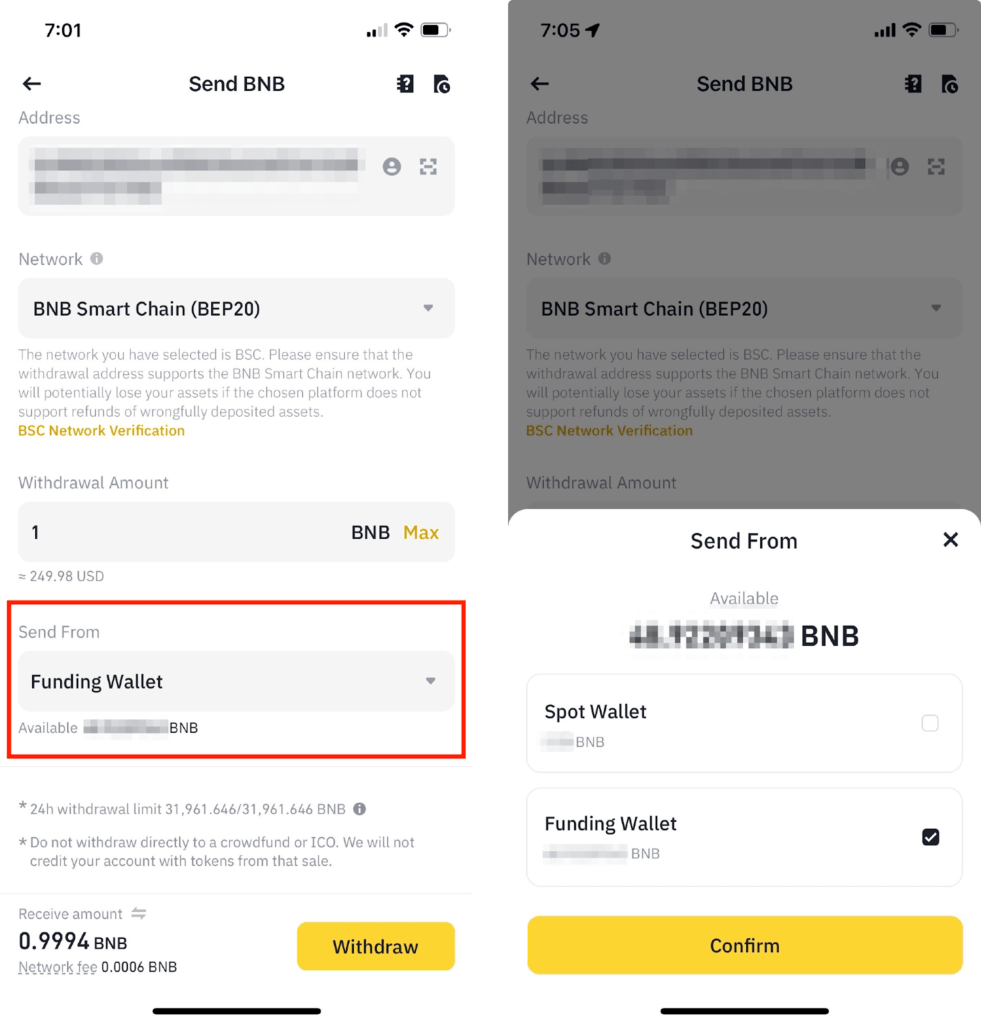
Log in to your account: Start by logging into your Binance account using your email address and password. Ensure you have Two-Factor Authentication (2FA) enabled for added security.
Go to the withdrawals page: Once logged in, navigate to the “Wallet“ section and click on “Fiat and Spot.“ From there, select the “Withdraw“ option to access the withdrawals page.
Select a currency and withdrawal method: On the withdrawals page, choose the currency you wish to withdraw. Then, select your preferred withdrawal method, such as bank transfer, credit/debit card, or cryptocurrency transfer to an external wallet.
Verify your bank account: If you’re withdrawing fiat currency via bank transfer, you’ll need to verify your bank account. Enter your bank account details as prompted and complete any necessary verification steps to link your bank account to Binance.
Add a credit card: For withdrawals via credit or debit card, add your card details to Binance by following the on-screen instructions. Ensure the card is in your name and matches your verified account information to avoid any issues.
Click ‘Continue’: After selecting the currency, choosing the withdrawal method, and completing any necessary verifications, review the details of your transaction. Once you’re sure everything is correct, click the “Continue“ button to proceed with the withdrawal. Confirm the transaction through any additional security steps, such as entering your 2FA code.
By following these six steps, you can efficiently withdraw money from your Binance account, ensuring your funds are transferred securely and promptly to your chosen destination.
Withdrawing Fiat Currency
Step-by-Step Guide to Withdrawing Fiat
Withdrawing fiat currency from Binance is a straightforward process. Follow these steps to ensure a smooth transaction:
- Log into your Binance account: Use your credentials and make sure 2FA is enabled for added security.
- Navigate to the withdrawals page: Go to the “Wallet“ section, select “Fiat and Spot,“ and click on “Withdraw.”
- Select the fiat currency: Choose the fiat currency you want to withdraw from the dropdown menu.
- Choose a withdrawal method: Select your preferred withdrawal method, such as bank transfer or credit/debit card. Each method will have specific instructions.
- Enter withdrawal details: For a bank transfer, input your bank account details. For a card withdrawal, enter your card information. Make sure all details are correct to avoid any delays.
- Verify your bank account or card: If not already verified, complete the necessary verification steps as prompted by Binance.
- Enter the withdrawal amount: Specify the amount you wish to withdraw, ensuring it meets the minimum withdrawal limit.
- Review and confirm: Double-check all the details and click on “Continue“ to proceed. Complete any additional security verification, such as entering your 2FA code.
- Submit the withdrawal request: Confirm the transaction and submit your withdrawal request.
Processing Time for Fiat Withdrawals
The processing time for fiat withdrawals on Binance varies depending on the withdrawal method chosen:
- Bank Transfers: Typically, bank transfers can take anywhere from 1 to 5 business days to process. The exact time frame depends on your bank and the banking regulations in your country.
- Credit/Debit Card Withdrawals: Withdrawals to a credit or debit card are usually quicker, often taking between a few minutes to a few hours. However, in some cases, it might take up to 24 hours for the funds to appear in your account.
- Third-Party Payment Services: If you use third-party payment services like PayPal, the processing time can vary. It generally takes between a few minutes to a few hours, depending on the service provider’s policies.
It’s important to note that processing times can be affected by various factors, including weekends, holidays, and bank processing hours.
Always plan your withdrawals accordingly to ensure you have access to your funds when needed.
Withdrawing Cryptocurrency
Step-by-Step Guide to Withdrawing Crypto
Withdrawing cryptocurrency from Binance is a straightforward process that involves a few key steps to ensure your funds are transferred securely to an external wallet:
- Log into your Binance account: Enter your credentials and ensure Two-Factor Authentication (2FA) is enabled for added security.
- Navigate to the withdrawals page: Go to the “Wallet“ section, select “Fiat and Spot,“ and click on “Withdraw.”
- Select the cryptocurrency: From the dropdown menu, choose the cryptocurrency you want to withdraw.
- Enter the recipient address: Input the external wallet address where you want to send your cryptocurrency. Double-check this address to avoid any errors, as cryptocurrency transactions are irreversible.
- Choose the network: Select the appropriate blockchain network for your withdrawal. Be sure the selected network matches the network supported by your external wallet to avoid any loss of funds.
- Enter the withdrawal amount: Specify the amount of cryptocurrency you wish to withdraw, ensuring it meets Binance’s minimum withdrawal limit for that particular asset.
- Review and confirm: Double-check all the details, including the recipient address and the network. Click on “Continue“ and complete any additional security verification, such as entering your 2FA code.
- Submit the withdrawal request: Confirm the transaction and submit your withdrawal request.
Understanding Blockchain Confirmations
Once you submit your cryptocurrency withdrawal request, the blockchain network must confirm the transaction before the funds appear in your external wallet.
Blockchain confirmations are a security measure that prevents double-spending and ensures the integrity of the transaction.
- Initial Confirmation: When you first submit the withdrawal, it enters the blockchain network’s queue, which is when the transaction is initially broadcast to the network.
- Confirmations: The transaction must be verified by multiple nodes (computers) on the blockchain. Each verification by a node is known as a confirmation. Different cryptocurrencies require a different number of confirmations for a transaction to be considered fully validated. For example, Bitcoin typically requires six confirmations, while other cryptocurrencies may require fewer or more.
- Time Frame: The time it takes to receive the required number of confirmations can vary based on the network congestion and the specific cryptocurrency. Some transactions may be confirmed within minutes, while others could take longer during peak times.
Understanding blockchain confirmations helps you gauge the status of your withdrawal and ensures you know when to expect the funds in your external wallet.
Always monitor the transaction status through Binance or a blockchain explorer to stay informed about the progress of your withdrawal.
Tips for Successful Withdrawals
Double-Checking Withdrawal Details
Before finalizing any withdrawal from Binance, it’s crucial to double-check all withdrawal details to ensure accuracy and avoid potential errors.
Here are some key aspects to verify:
- Recipient Address: Ensure the recipient address you entered for your withdrawal is correct. Even a small typo in the address can result in irreversible loss of funds.
- Withdrawal Amount: Verify that the withdrawal amount is accurate and within the minimum and maximum withdrawal limits set by Binance.
- Network Selection: If withdrawing cryptocurrency, select the appropriate blockchain network that matches the network supported by your external wallet. Using an incompatible network can lead to failed transactions.
- Fees: Take note of any withdrawal fees charged by Binance for the transaction. Understanding the fees helps you plan your withdrawals more effectively.
Dealing with Common Withdrawal Errors
Despite your best efforts, withdrawal errors can still occur.
Here’s how to handle some common withdrawal errors:
- Address Verification Failed: If you encounter an error indicating that the recipient address verification failed, double-check the address for accuracy. Ensure it matches the format required by the blockchain network.
- Insufficient Funds: If you receive an error message stating “insufficient funds,“ it means you’re attempting to withdraw more cryptocurrency than you have available in your Binance account. Review your account balance and adjust the withdrawal amount accordingly.
- Network Congestion: During periods of high network congestion, cryptocurrency transactions may experience delays or fail to confirm within the expected time frame. In such cases, be patient and monitor the transaction status. Consider adjusting the transaction fee to prioritize your withdrawal.
- Transaction Rejected: If your withdrawal transaction is rejected, check for any notifications or emails from Binance explaining the reason for the rejection. Address the issue accordingly, such as verifying your identity or resolving any account-related issues.
By double-checking withdrawal details and knowing how to handle common withdrawal errors, you can increase the likelihood of successful withdrawals from your Binance account, ensuring a smooth and hassle-free experience.
Tax Implications of Withdrawals
Overview of Tax Considerations
Withdrawals from Binance can have tax implications depending on your country’s tax laws and regulations.
In many jurisdictions, cryptocurrency transactions, including withdrawals, are subject to taxation.
Here are some key tax considerations to keep in mind:
- Capital Gains Tax: Profits generated from cryptocurrency transactions, including withdrawals, may be subject to capital gains tax. The amount of tax owed typically depends on factors such as the duration of ownership and the profit made on the transaction.
- Income Tax: In some cases, cryptocurrency withdrawals may be treated as income and subject to income tax. This is particularly relevant if you are actively trading cryptocurrencies as part of your income.
- Tax Reporting Obligations: Many tax authorities require individuals to report cryptocurrency transactions, including withdrawals, on their tax returns. Failure to comply with tax reporting obligations can result in penalties and fines.
It’s essential to familiarize yourself with the tax laws and regulations applicable to your jurisdiction to ensure compliance and avoid potential legal issues.
Keeping Records for Tax Purposes
To facilitate accurate tax reporting and compliance, it’s crucial to keep detailed records of your cryptocurrency transactions, including withdrawals.
Here’s what you should consider recording:
- Transaction Details: Keep records of each withdrawal transaction, including the date, amount withdrawn, recipient address (for cryptocurrency withdrawals), and withdrawal method.
- Exchange Rates: Note the exchange rates at the time of each withdrawal, as they affect the valuation of your transactions for tax purposes.
- Fees and Expenses: Document any fees incurred during the withdrawal process, such as transaction fees charged by Binance or fees associated with external payment methods.
- Duration of Ownership: For capital gains tax purposes, record the date you acquired the cryptocurrency being withdrawn and the duration of ownership.
By maintaining accurate records of your cryptocurrency withdrawals, you can ensure compliance with tax laws and regulations and minimize the risk of facing penalties or audits from tax authorities.
Consult with a tax professional or accountant familiar with cryptocurrency taxation to navigate any complexities specific to your situation.
Security Best Practices After Withdrawals
Monitoring Your Account Activity
After completing a withdrawal from Binance, it’s essential to remain vigilant and monitor your account activity regularly.
Here are some key practices to enhance security:
- Review Transaction History: Periodically review your transaction history on Binance to ensure all withdrawals are legitimate and authorized. If you notice any unauthorized or suspicious transactions, take immediate action to secure your account.
- Set up Alerts: Utilize Binance’s notification features to receive alerts for account activities, such as withdrawals, logins from new devices, or changes to security settings. These alerts can help you detect any unusual account behavior promptly.
- Check for Phishing Attempts: Be wary of phishing attempts via email, social media, or other channels impersonating Binance. Avoid clicking on suspicious links or providing personal information to unknown sources.
Updating Security Measures Regularly
Maintaining robust security measures is crucial for protecting your Binance account and assets. Here are some practices to consider:
- Change Passwords Regularly: Periodically update your Binance account password and use strong, unique passwords that are difficult to guess. Consider using a password manager to securely store and manage your passwords.
- Enable Two-Factor Authentication (2FA): If you haven’t already done so, enable 2FA for an additional layer of security. Use an authenticator app rather than SMS authentication for enhanced protection against SIM swapping attacks.
- Review Security Settings: Regularly review and update your security settings on Binance, such as trusted devices, API keys, and withdrawal whitelist addresses. Remove any outdated or unnecessary permissions to reduce the risk of unauthorized access.
- Stay Informed: Stay informed about the latest security threats and best practices in the cryptocurrency space. Follow Binance’s official announcements and security guidelines to stay ahead of potential risks.
By monitoring your account activity and updating security measures regularly, you can safeguard your Binance account against unauthorized access and potential security threats, ensuring the security of your digital assets.
Withdrawing Large Sums Safely
Strategies for Large Withdrawals
Withdrawing large sums from Binance requires careful planning and consideration to ensure the safety and security of your funds.
Here are some strategies to help you withdraw large sums safely:
- Split Withdrawals: Consider splitting large withdrawals into smaller, manageable amounts to reduce the risk of loss in case of a security breach or transaction error. This approach also helps minimize the impact of network congestion and transaction delays.
- Use Trusted Wallets: Transfer large sums to trusted and secure wallets outside of Binance, such as hardware wallets or cold storage devices. These wallets offer enhanced security features and protect your funds from online threats.
- Optimize Withdrawal Limits: Increase your withdrawal limits on Binance by completing additional verification steps and meeting the platform’s requirements. Higher withdrawal limits allow you to withdraw larger sums more efficiently and with fewer transactions.
Mitigating Risks Associated with Large Withdrawals
Withdrawals of significant amounts carry inherent risks, including security breaches, transaction errors, and regulatory scrutiny. Here are some measures to mitigate these risks:
- Perform Due Diligence: Conduct thorough research and due diligence on the recipient addresses and withdrawal methods before initiating large transactions. Verify the authenticity and security of external wallets or payment accounts to avoid potential scams or fraudulent activities.
- Enable Enhanced Security Measures: Strengthen security measures on your Binance account, such as enabling Two-Factor Authentication (2FA), using strong passwords, and regularly updating security settings. These measures help protect your account from unauthorized access and mitigate the risk of security breaches.
- Monitor Transaction Status: Keep a close eye on the status of your withdrawal transactions and monitor their progress on Binance or through blockchain explorers. Promptly address any issues or discrepancies to prevent potential losses or delays in processing large withdrawals.
By implementing these strategies and mitigating risks associated with large withdrawals, you can withdraw significant sums from Binance safely and securely, ensuring the protection of your digital assets.
Handling Withdrawal Delays
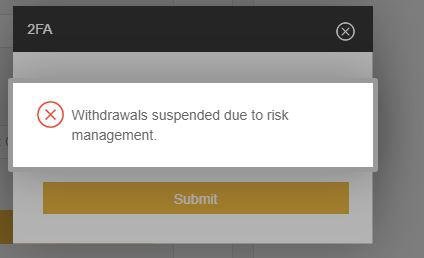
Common Reasons for Withdrawal Delays
Withdrawal delays can occur for various reasons, often causing frustration and inconvenience for users.
Here are some common reasons for withdrawal delays on Binance:
- Network Congestion: During periods of high network activity, such as when there is a surge in trading volume or congestion on the blockchain network, withdrawals may experience delays due to processing bottlenecks.
- Blockchain Confirmations: Cryptocurrency withdrawals require confirmation by the respective blockchain network, which can take time depending on the network’s congestion and the specific cryptocurrency being withdrawn. Some cryptocurrencies may have longer confirmation times than others.
- Security Reviews: Binance employs robust security measures to protect user accounts and prevent unauthorized access. Withdrawals may be subject to additional security reviews and verifications, leading to delays in processing.
- Verification Requirements: If your Binance account is not fully verified or if there are discrepancies in your account information, withdrawals may be delayed pending completion of the necessary verification steps.
- Technical Issues: Occasionally, technical glitches or system maintenance on Binance’s platform or the blockchain network can disrupt withdrawal processing, leading to delays in transaction confirmations.
What to Do When Faced with a Delay
If you encounter a withdrawal delay on Binance, here are some steps you can take to address the situation:
- Check Transaction Status: Monitor the status of your withdrawal transaction on Binance’s platform or through blockchain explorers to track its progress and identify any issues.
- Contact Customer Support: If your withdrawal is significantly delayed or if you encounter any unexpected issues, reach out to Binance’s customer support for assistance. Provide relevant details about your withdrawal, such as the transaction ID and recipient address, to expedite the resolution process.
- Review Withdrawal Details: Double-check the withdrawal details, including the recipient address and network selection, to ensure they are accurate. Address any discrepancies or errors promptly to prevent further delays.
- Be Patient: In some cases, withdrawal delays may be temporary and resolved automatically once the underlying issue is addressed. Exercise patience and allow sufficient time for the withdrawal to be processed.
By understanding the common reasons for withdrawal delays and taking proactive steps to address them, you can navigate withdrawal delays more effectively and minimize disruptions to your cryptocurrency transactions.
Withdrawing from Margin Accounts
Understanding Margin Accounts
Margin trading allows users to borrow funds from a cryptocurrency exchange like Binance to leverage their trading positions.
With a margin account, traders can access additional capital to increase their buying power and potentially amplify their profits.
However, margin trading also involves higher risks, as traders can incur losses beyond their initial investment if the market moves against their positions.
Binance offers margin trading services with various borrowing options and margin levels, allowing traders to tailor their trading strategies to their risk tolerance and market outlook.
Withdrawal Process for Margin Accounts
Withdrawing funds from a margin account on Binance follows a similar process to regular spot trading accounts, with some additional considerations:
- Close Positions: Before initiating a withdrawal from your margin account, ensure all open positions are closed to avoid potential liquidation risks. Monitor your margin levels and account balances closely to assess your financial position accurately.
- Repay Borrowed Funds: If you have borrowed funds from Binance to margin trade, you must repay the borrowed amount before withdrawing your remaining funds. Repaying borrowed funds reduces your outstanding liabilities and allows you to withdraw your net profits or remaining capital.
- Navigate to Withdrawals Page: Log into your Binance account and navigate to the “Wallet“ section. Select the “Margin“ tab to access your margin account balances. From there, click on “Withdraw“ to initiate the withdrawal process.
- Select Withdrawal Currency: Choose the currency you wish to withdraw from your margin account. Binance supports various cryptocurrencies and fiat currencies for margin trading and withdrawals.
- Enter Withdrawal Details: Enter the withdrawal amount and recipient address for the selected currency. Double-check all details to ensure accuracy, as cryptocurrency transactions are irreversible.
- Submit Withdrawal Request: Review the withdrawal details and confirm the transaction. Follow any additional security verification steps, such as Two-Factor Authentication (2FA), to complete the withdrawal process.
- Monitor Withdrawal Status: Monitor the status of your withdrawal transaction on Binance’s platform to track its progress. Once the withdrawal is processed, the funds will be transferred to the designated recipient address.
By understanding the mechanics of margin accounts and following the withdrawal process outlined by Binance, traders can safely withdraw funds from their margin accounts and manage their margin trading activities effectively.
It’s essential to exercise caution and conduct thorough risk management when engaging in margin trading to mitigate potential losses and maximize returns.
Withdrawal Limits and Verification Levels
Overview of Verification Tiers
Binance offers multiple verification tiers to accommodate users with varying trading needs and security preferences.
These verification levels determine the extent of account functionality and withdrawal limits available to users.
The verification tiers typically include:
- Level 1 – Basic Verification: Basic verification requires users to provide essential personal information, such as their full name, date of birth, and address. Level 1 verification grants access to basic trading features and allows for limited withdrawal amounts.
- Level 2 – Intermediate Verification: Intermediate verification involves additional identity verification steps, such as submitting a government-issued photo ID and completing facial recognition verification. Level 2 verification unlocks higher withdrawal limits and provides access to more advanced trading features.
- Level 3 – Advanced Verification: Advanced verification is reserved for users requiring higher withdrawal limits and increased account security. Level 3 verification may involve enhanced due diligence checks and additional documentation to verify the user’s identity and source of funds.
How Verification Levels Affect Withdrawals
Verification levels on Binance directly impact the withdrawal limits and capabilities available to users:
- Level 1: Users with basic verification (Level 1) typically have lower withdrawal limits compared to higher verification tiers. These limits are sufficient for most casual traders but may be insufficient for those with larger trading volumes or more extensive investment portfolios.
- Level 2: Intermediate verification (Level 2) grants users higher withdrawal limits, enabling them to withdraw larger sums of cryptocurrency or fiat currency from their Binance accounts. Level 2 verification is suitable for traders with moderate to high trading volumes.
- Level 3: Advanced verification (Level 3) provides the highest withdrawal limits and offers the most comprehensive account security features. Users with Level 3 verification can execute large withdrawals with ease, making it ideal for institutional traders or high-net-worth individuals.
It’s important for users to assess their trading needs and consider the verification level that best aligns with their requirements.
By completing higher verification tiers, users can unlock greater account functionality and enjoy increased flexibility when withdrawing funds from Binance.
Additionally, higher verification levels often come with enhanced account security measures, providing peace of mind for users concerned about the safety of their funds.
Reviewing Withdrawal History
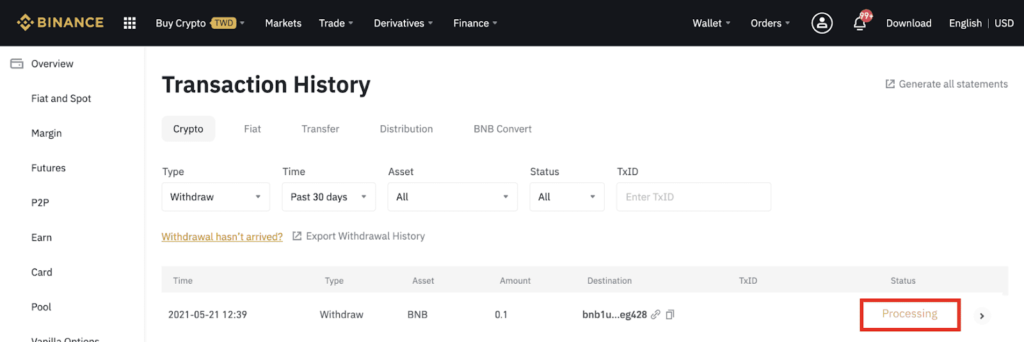
Accessing Withdrawal History on Binance
Binance provides users with easy access to their withdrawal history, allowing them to track and monitor their past withdrawal transactions.
To access withdrawal history on Binance:
- Log into Your Account: Sign in to your Binance account using your credentials and ensure Two-Factor Authentication (2FA) is enabled for added security.
- Navigate to the Transaction History: Once logged in, go to the “Wallet“ section and select “Transaction History“ or “Transaction Records.”
- Filter Withdrawal Transactions: Use the filters or search functionality to specifically view withdrawal transactions. You can filter transactions by date range, currency, or transaction type to narrow down your search results.
- View Transaction Details: Click on a specific withdrawal transaction to view detailed information, including the withdrawal amount, recipient address, transaction ID, and status.
Understanding Withdrawal Records
Withdrawal records on Binance provide valuable insights into past withdrawal transactions, helping users track their funds and identify any discrepancies or irregularities.
Here’s what users should understand about withdrawal records:
- Transaction Details: Each withdrawal record includes essential details about the transaction, such as the withdrawal amount, currency, recipient address, and transaction status. Reviewing these details ensures the accuracy and completeness of past transactions.
- Transaction Status: Withdrawal records indicate the status of each transaction, such as “Completed,” “Pending,“ or “Failed.“ Users can use this information to track the progress of their withdrawals and address any issues promptly.
- Transaction IDs: Binance assigns a unique transaction ID to each withdrawal transaction, allowing users to trace the transaction on the blockchain network. Transaction IDs serve as a reference point for verifying the completion and authenticity of withdrawals.
- Audit and Reporting: Withdrawal records serve as valuable audit trails for users, enabling them to reconcile their account balances and financial statements. Users can export withdrawal records for accounting or reporting purposes, facilitating transparency and compliance with regulatory requirements.
By regularly reviewing withdrawal history on Binance and understanding the information provided in withdrawal records, users can maintain better control over their funds and ensure the integrity of their transactions.
Monitoring withdrawal history helps users detect any unauthorized activity or errors promptly, allowing them to take appropriate actions to safeguard their assets.
Conclusion: How to Withdraw Money from Binance
In conclusion, taking money out of Binance is an important part of managing your cryptocurrency investments well.
This guide covers many important topics, from setting up your Binance account to handling different withdrawal scenarios and understanding withdrawal methods.
If you follow the steps and tips given, you can feel confident about the transfer process and ensure the safety of your funds.
To ensure your payments go smoothly, remember to prioritize security, keep up with tax issues, and follow best practices.
This guide will teach you everything you need to know to make withdrawals quickly and safely, whether you’re taking out fiat currency or cryptocurrencies, looking at your withdrawal past, or dealing with delays.
If you need more help or advice, feel free to look at Binance’s tools or talk to financial experts.
Wishing you smooth withdrawals and more growth on your coin journey.
I hope this guide has helped you understand the pros and cons of each eCommerce platform.
After reading this comprehensive blog post, you should find it easier to choose the best platform for your business.
If you found this post informative, please leave a comment below saying, “I found this post informative.”
Additionally, we encourage you to share this post with others to help educate more people.
Also, don’t forget to subscribe to our email newsletter to receive more informative content like this directly in your inbox.
FAQs About Binance Withdrawals
How long does a Crypto withdrawal from Binance take?
Crypto withdrawals from Binance typically take between a few minutes to an hour, depending on network congestion and blockchain confirmations.
How to avoid scams and theft of my cryptocurrencies?
To avoid scams and theft, use strong passwords, enable Two-Factor Authentication (2FA), verify website URLs, and avoid sharing personal information or private keys.
How do I withdraw all my money from Binance?
To withdraw all your money from Binance, log in to your account, navigate to the withdrawals page, select the currency, enter the withdrawal amount, and confirm the transaction.
Why can't I withdraw from Binance?
Withdrawals from Binance may be restricted due to insufficient funds, incomplete verification, network congestion, or security measures. Address the issue by fulfilling requirements or contacting customer support.
Is Binance easy to withdraw?
Yes, Binance offers a user-friendly interface and straightforward withdrawal process, making it easy to withdraw funds from your account.
Can I transfer from Binance to a bank account?
Yes, you can transfer fiat currency from Binance to a bank account using supported withdrawal methods such as bank transfers or third-party payment services.
Is Binance a safe platform?
Binance employs robust security measures, including encryption, cold storage, and Two-Factor Authentication (2FA), making it a generally safe platform for trading and withdrawals.
How long does it take to receive my fiat currency withdrawal?
Fiat currency withdrawals from Binance can take between 1 to 5 business days to process, depending on the withdrawal method and banking regulations.
What is the minimum withdrawal amount?
The minimum withdrawal amount on Binance varies depending on the cryptocurrency or fiat currency being withdrawn. Check the withdrawal page for specific minimums.
What should I do if I don't receive my withdrawal?
If you don't receive your withdrawal within the expected time frame, check the transaction status, verify the recipient address, and contact Binance customer support for assistance.